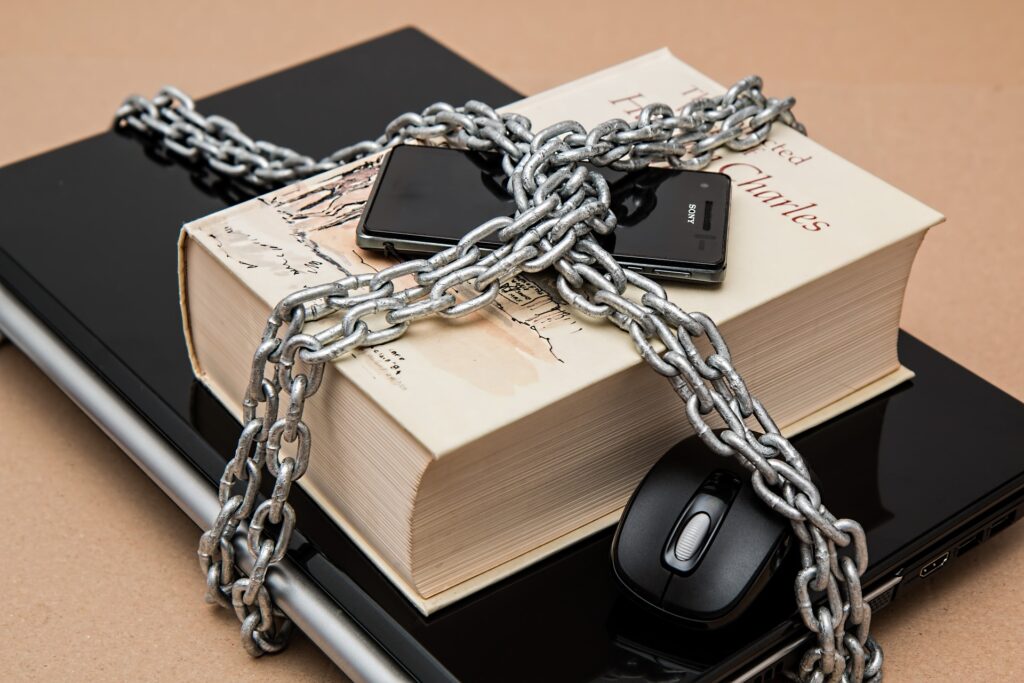There are several steps you can take to secure your devices.
Desktop/Laptop Computers
- UMBC-owned devices should only be used by UMBC Faculty or Staff members.
- Do not leave your device unattended, even for a brief periods such as bathroom breaks or quick visits to a friend. An unattended laptop or cell phone is a prime target for physical theft.
- When on campus, use the
eduroamwireless network. This high-security network not only provides access at UMBC, but also at thousands of other participating colleges and universities worldwide. - When off-campus or using a public wireless network, utilize the UMBC VPN for secure access. This service is available to students, faculty, and staff and can be accessed at https://gpvpn.umbc.edu.
- Ensure that your applications and operating system are up-to-date. This includes running Windows Update, Apple Software Update, updating virus scanning applications, and any other necessary applications..
- Always lock your screen when you walk away from your desktop computer. This simple action can prevent others from accessing your system and masquerading as you.
- If your equipment is lost or stolen, immediately report it to local law enforcement—(Campus Police at 410-455-5555, or your local police department if off-campus). Also, notify your Departmental IT employee, or the Technology Support Center at 410-455-3838.
Cell Phones and Tablets
In addition to all of the above precautions, these tips are also applicable to mobile devices:
- Secure your device by locking it with a code, PIN, or fingerprint.
- Where possible, utilize a device recovery feature such as Apple’s Find My or Google’s Find My Device. These tools can help you remotely locate a lost device or wipe its contents.